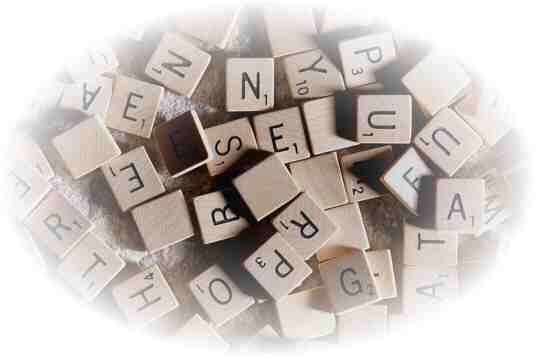When it comes to optimizing your website for search engines, knowing the best keywords for your brand is critical. But sometimes the process of researching your keywords can get out of hand.
A keyword, or keyword phrase, is an easy way of referring to the queries people type into the search bars of their favorite engines. As a website owner, you want to know which keywords your customers are searching for so that you can use SEO best practices to optimize your site for them and improve your chances of appearing in the natural search results for these queries.
The only keywords you ned to worry about when you’re starting out are the keywords your customers are actually typing in to their search engines. There are a few different ways you can find these keywords:
- Use your customer research knowledge.
Nobody knows your market better than you do. Instead of relying on a third-party keyword generating tool, start writing out a list of all the different keyword variations your customers might be searching for. - Look in Google Analytics.
If you have Google Analytics installed on your website, head over to the “Traffic Sources” menu. You’ll be able to separate your organic search visitors and see a list of the keywords they used to get to your website. Unfortunately, a large number of results will come up as “Not Provided” due to anonymous browsers and Google’s proprietary reasons, but add the phrases that you do see to your growing keyword list. You can also find similar information in your Google Webmaster Tools account. - Leverage Google’s “Related Searches”.
You can also head over to Google and conduct searches for each of the individual keywords you’ve come up with to this point. Then scroll down to the bottom of the results. There, you should see a separate section where Google lists other keyword that are related to your original phrase. If any of these keywords are relevant to your business, they deserve a place on your keyword list.
Once you have an initial keyword list compiled, you can start thinking about keyword search volume and keyword competition. Head over to the Google Adwords Keyword Planner, which recently replaced the External Keyword Tool. Once there, select the option labeled “Enter or upload keywords to see how they perform” and paste your list into the text box that appears. Modify the targeting options if necessary and then click the “Get search volume” button.
The screen that appears will give you a rough estimate of the average number of monthly searches each keyword receives and how competitive Google thinks the phrase is. There’s no hard and fast rule about the minimum number of monthly searches you should aim for, as your threshold will be determined by the size of your audience and the profit margins of your products.